Supplemental Update: Due to updates in the Oracle Console, this article only applies to old accounts (i.e., accounts with alliances) before February 2022. For the new version of Oracle Cloud Console, which includes changes to email and password, please refer to the tutorial "Oracle Cloud 2022 New Version Service Console: Changing Password, Email, Tenant Name, etc.".
If you want to use your own email as the login account, directly modifying it is not possible. Here, we will perform a workaround by adding a user and using your own email as the login name for this user, and then elevate the user to the Administrator group. This way, you can use your own email to log in, and the operation is very simple.
- Log in to Oracle and click on the profile icon in the upper right corner, then select "Service Console". Once inside, select "Oracle Identity Cloud Service Management Console".

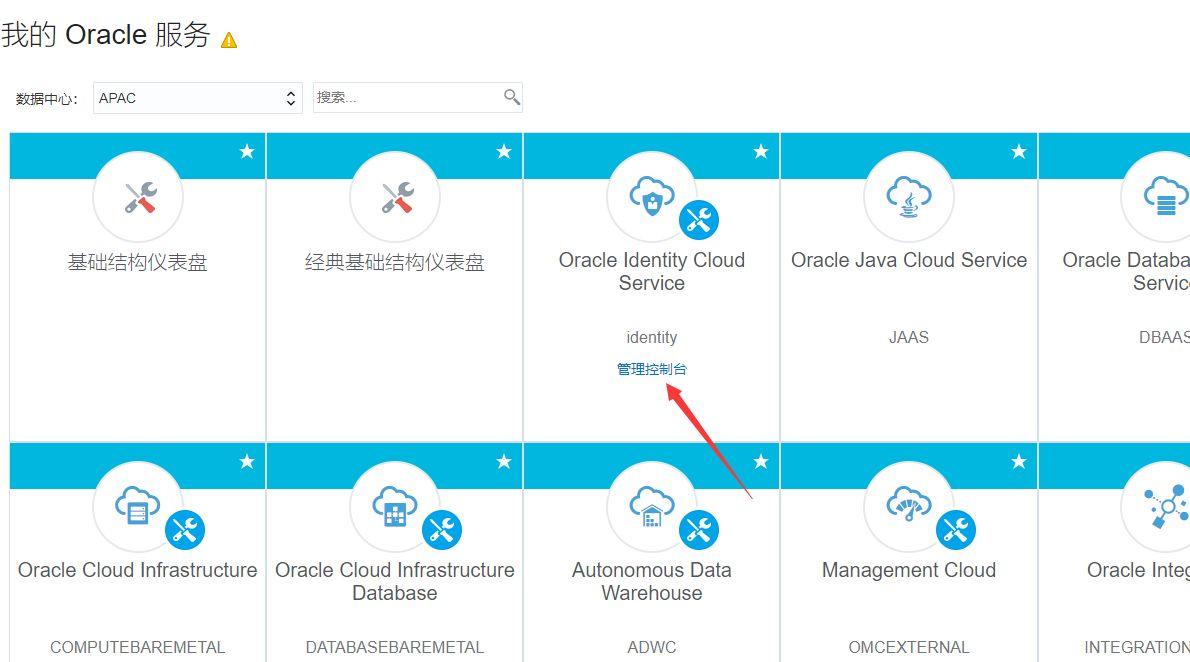
- If you can't find it here, directly check all my resources, and at the bottom, find "OracleIdentityCloudService" and click on it to see the link to enter the "Management Console". Of course, you can also go to the link from the "Federation" section under the "Identity and Security" menu.
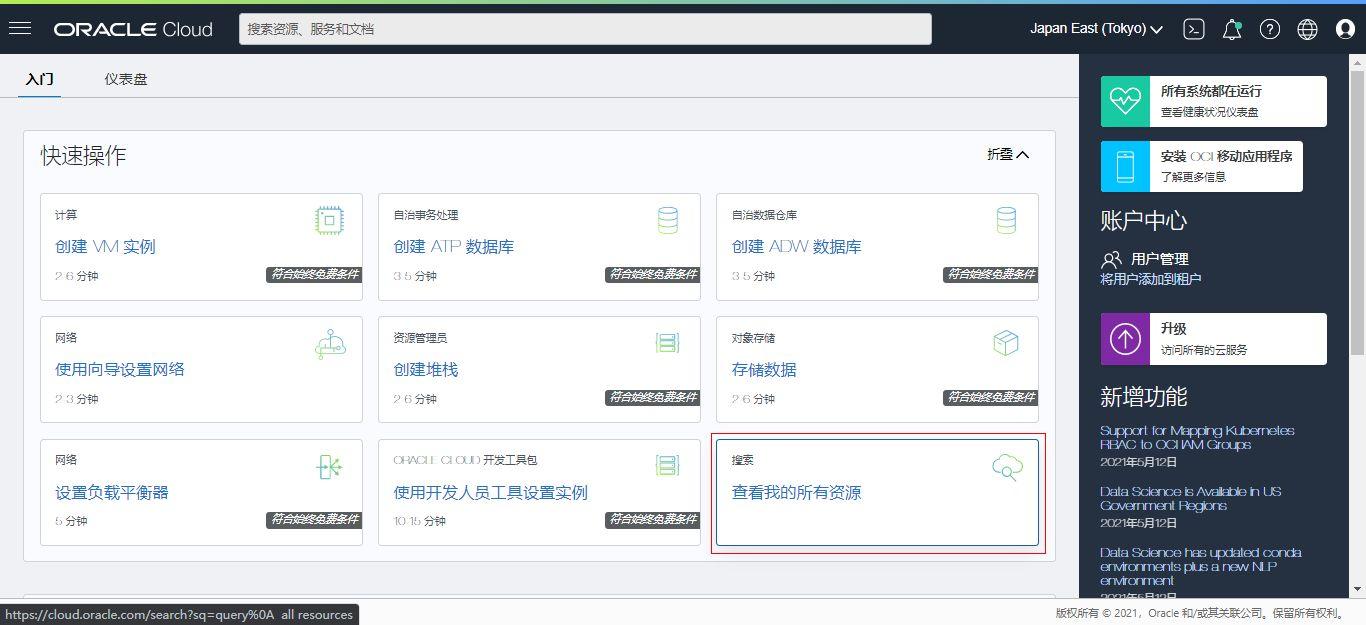


- After entering the "Management Console", select the user icon with a plus sign in the upper right corner of the "User" section, which means adding a user. Add your own email account and grant the account administrative group permissions. It is recommended to select all, or you can only select "IDCS_Administrators" and "OCI_Administrators". (The total number of users here should be 1 if everything is normal, but since the blogger has already added one, the total count becomes 2)
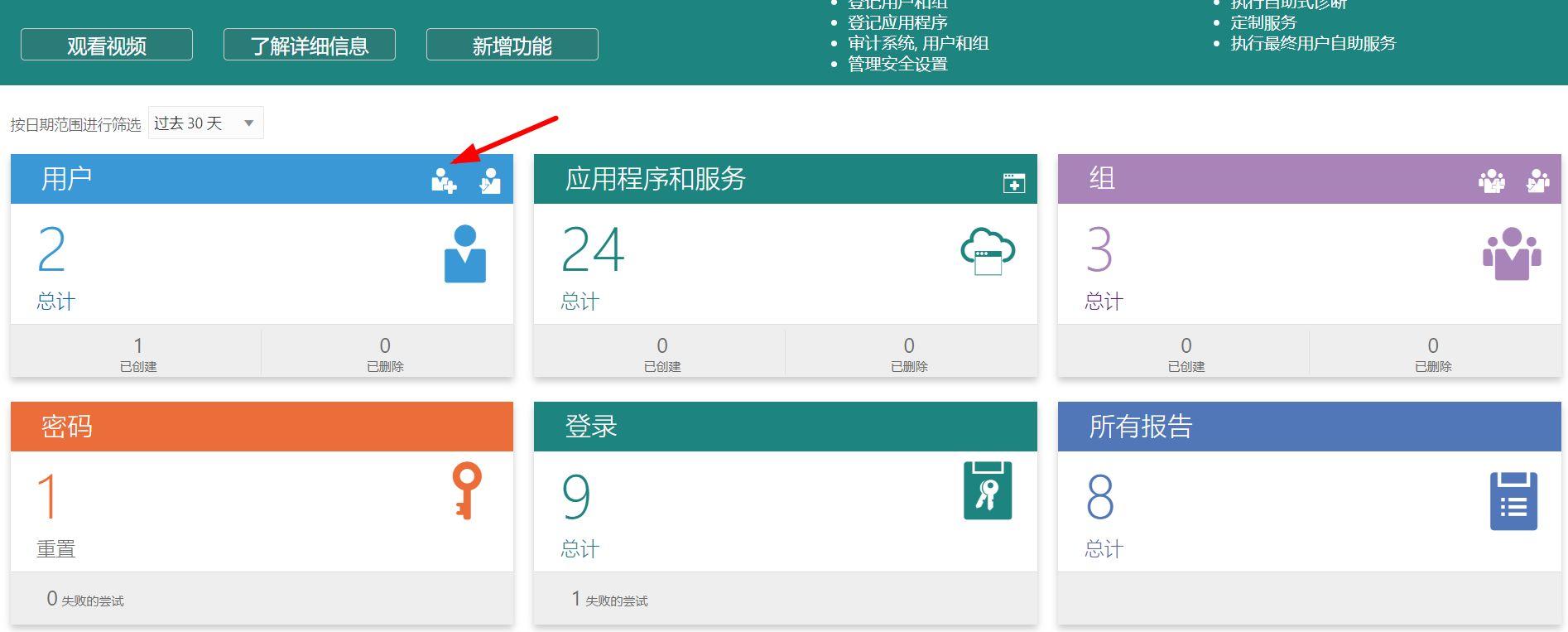
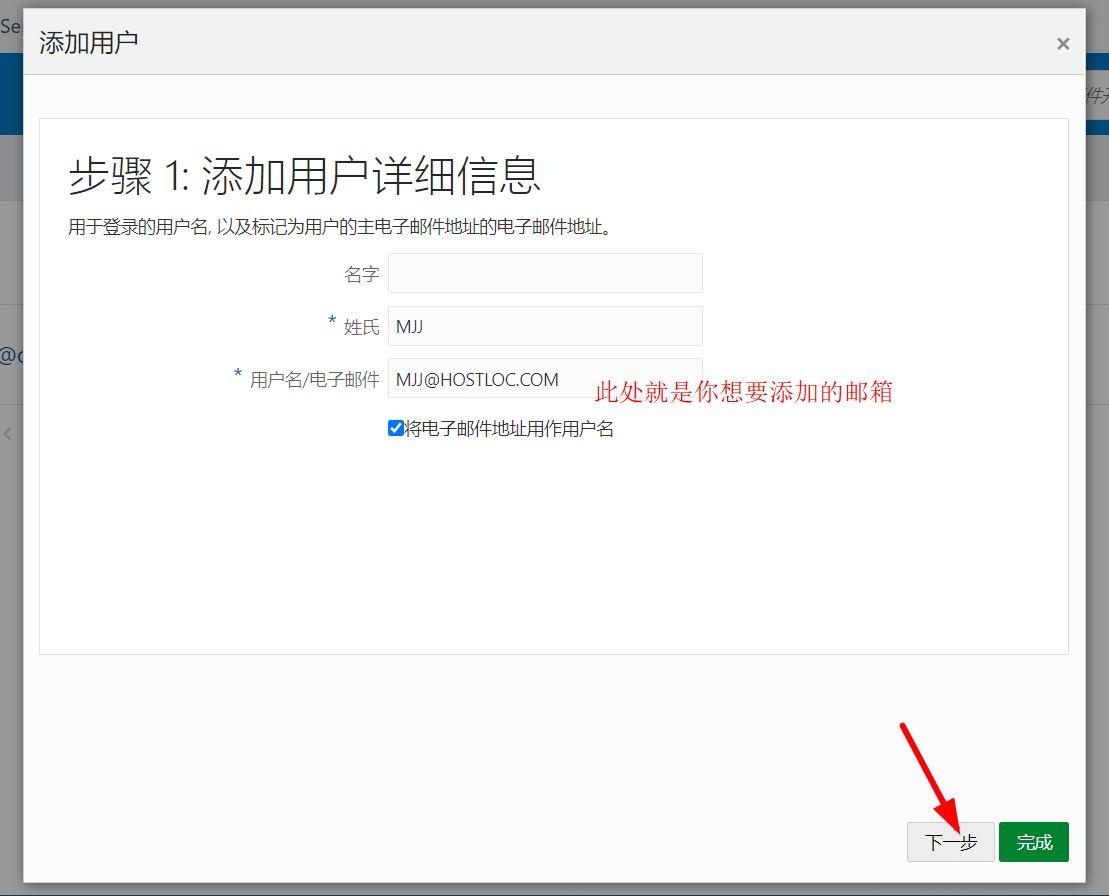

- Access your newly added email account and you will receive an invitation email from Oracle. Click on the link in the email to enter the password reset page. Set your email login password here and click on "Reset Password" when done.
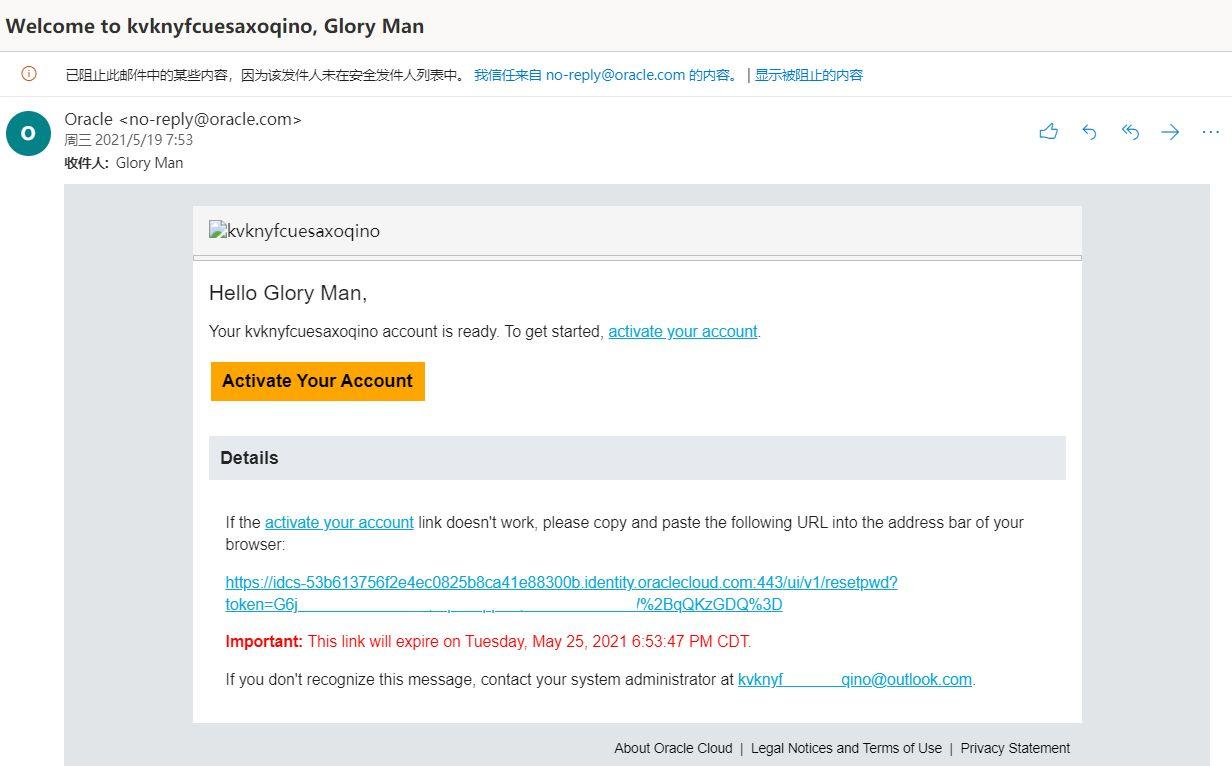
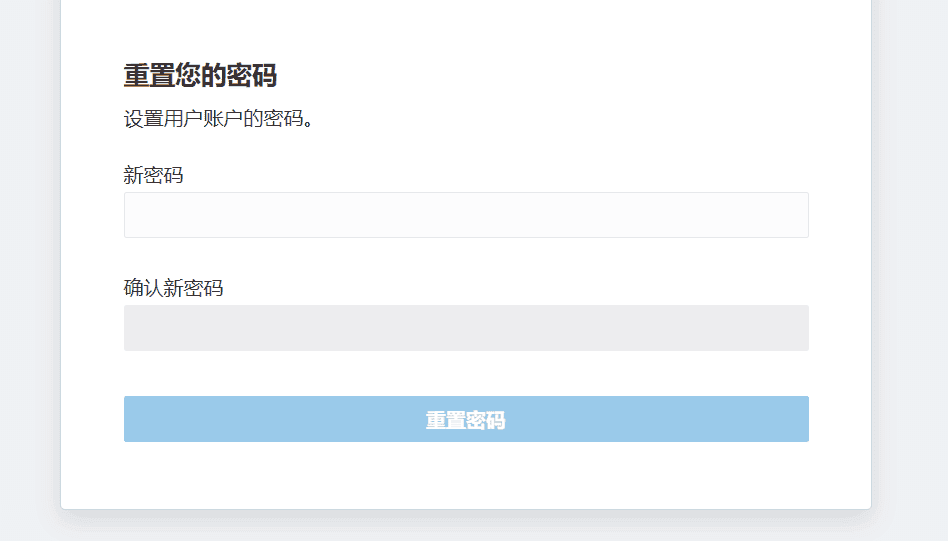
Now, you can use your own email to log in. Combined with another blog mentioned earlier, you now have two accounts that can be logged in simultaneously.
Next is the more troublesome part, deleting the original account and keeping only your own account. Let me explain the entire operation process, which involves operations in both the backend and the management console. First, let's talk about the backend operations:
- Access the "Identity and Security" section in the backend, select "Users", and add an IAM user:



- Select "Groups" and add the IAM user you just added to the "Administrators" group.
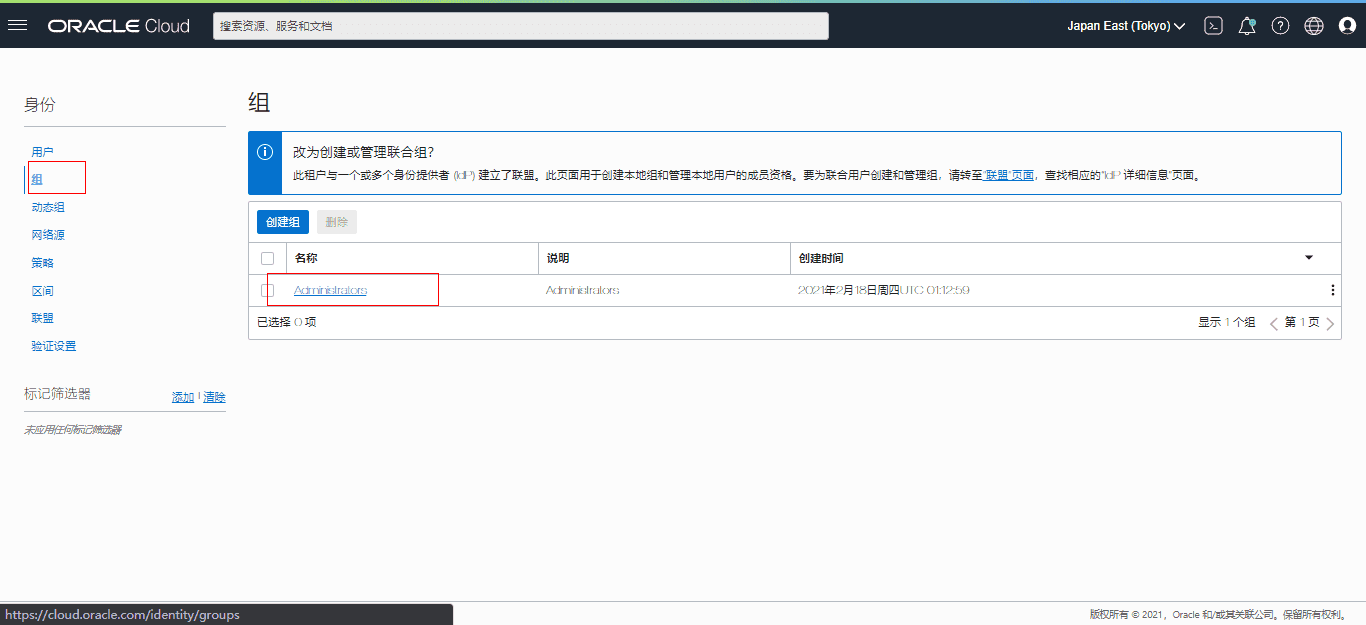
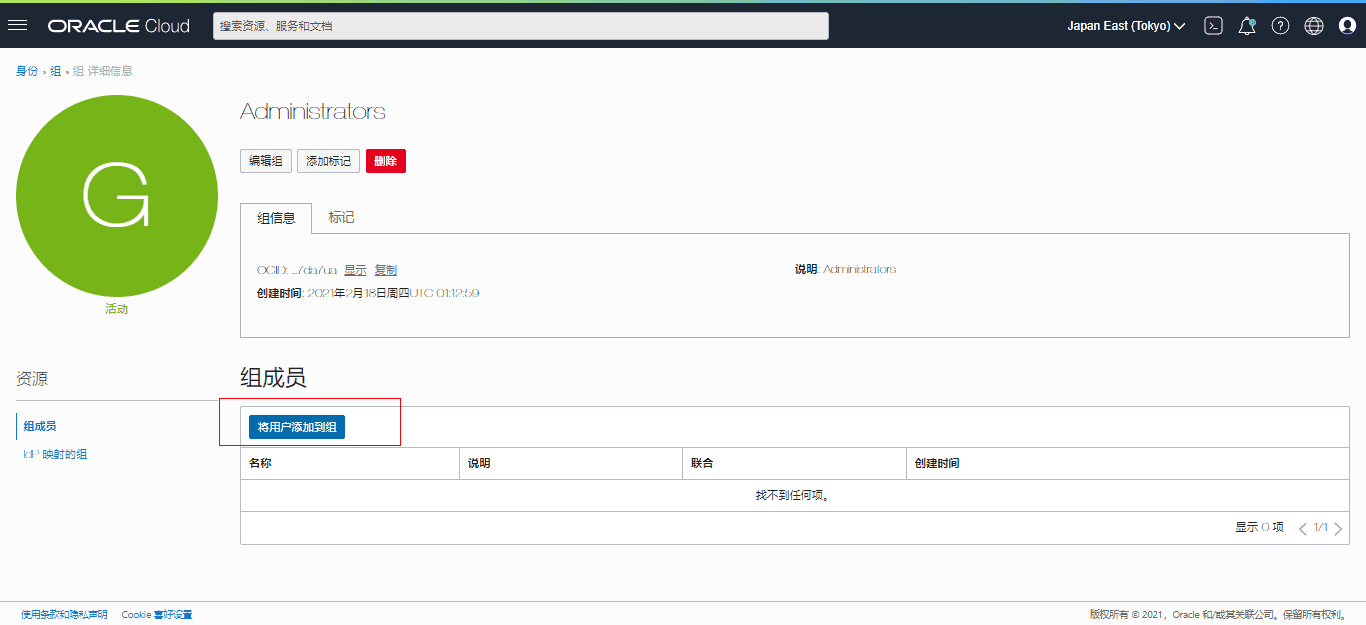
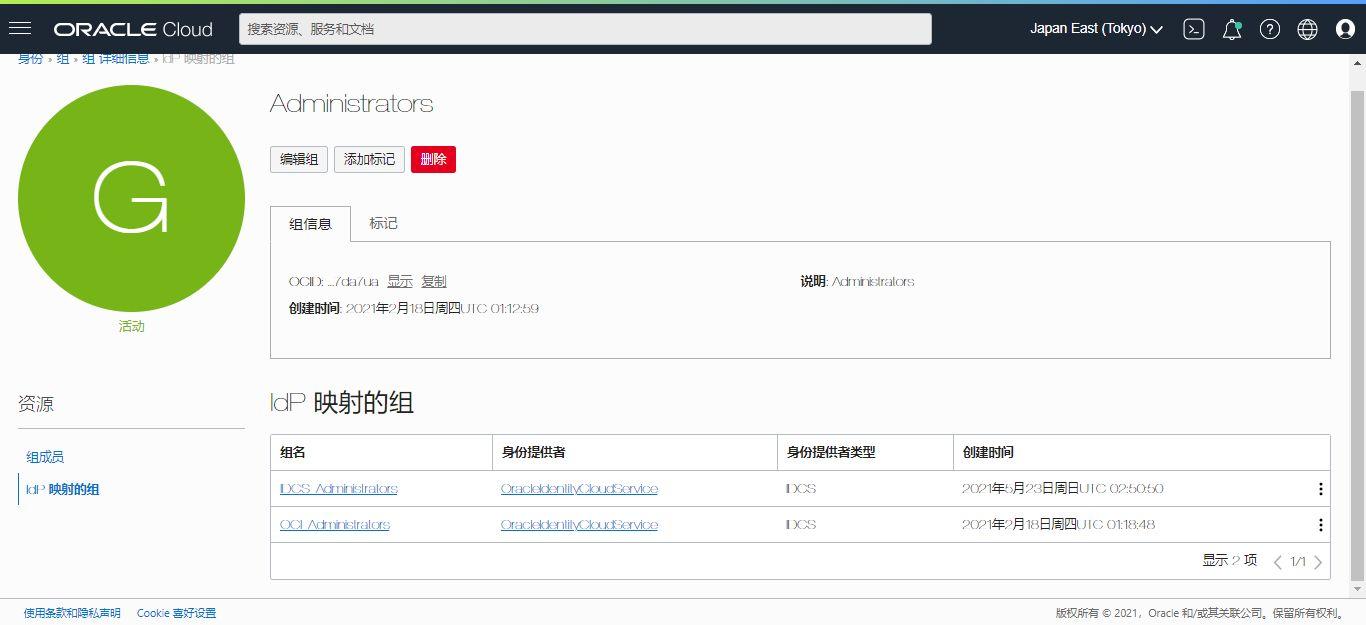
- Access "Federation", select your newly added account, and grant it "Management Role". Remember to select all permissions.
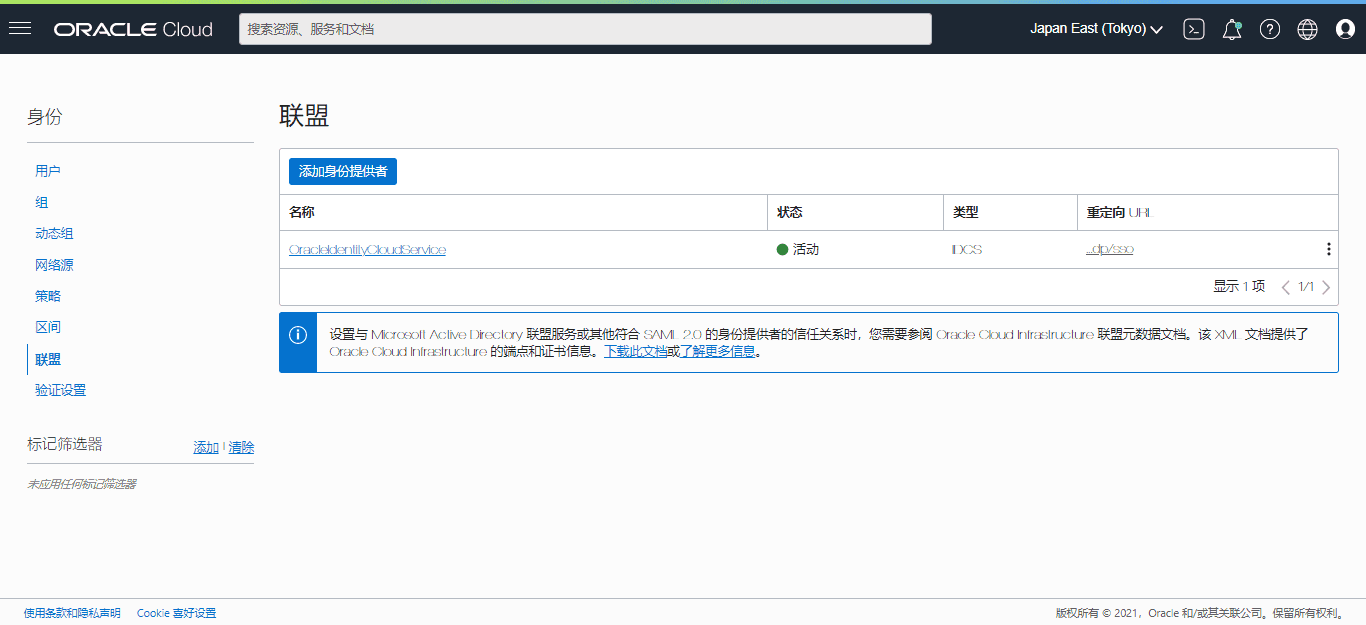

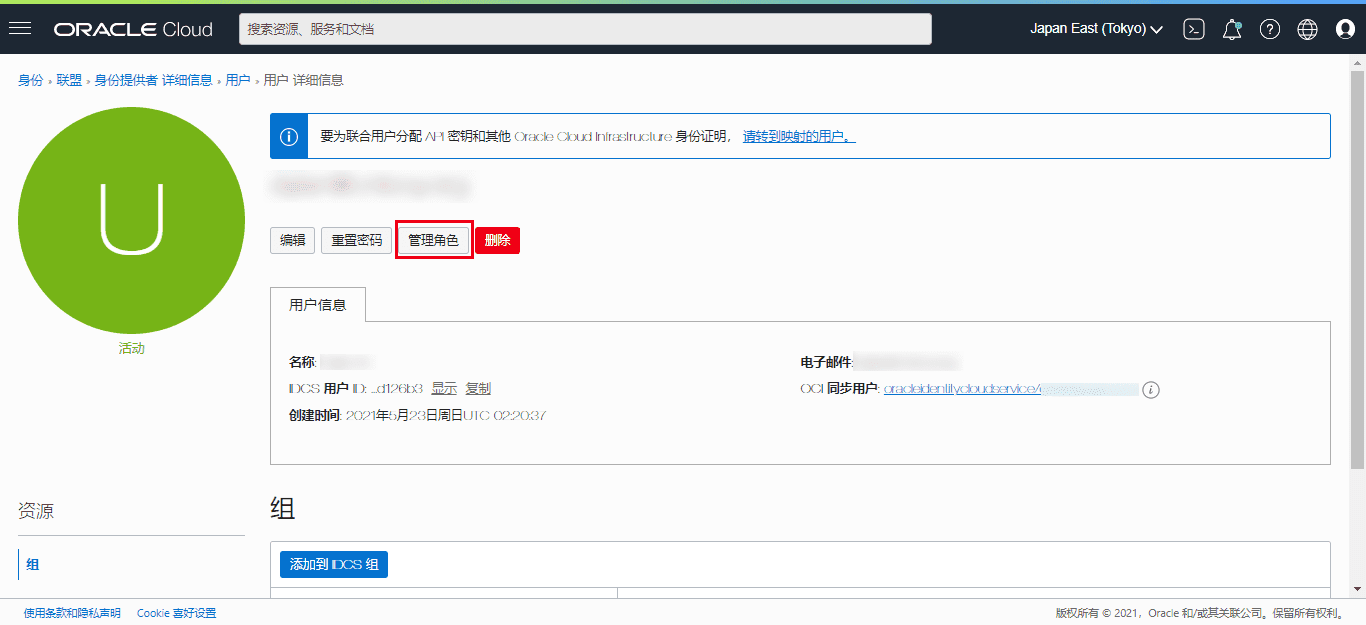
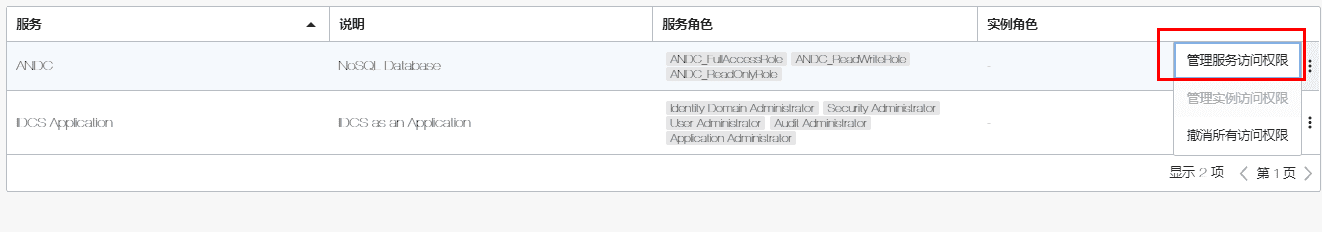
- Access the "Management Console" and in "Oracle Cloud Services", check the information of each project, such as groups and users, and add the new account while removing the original account.
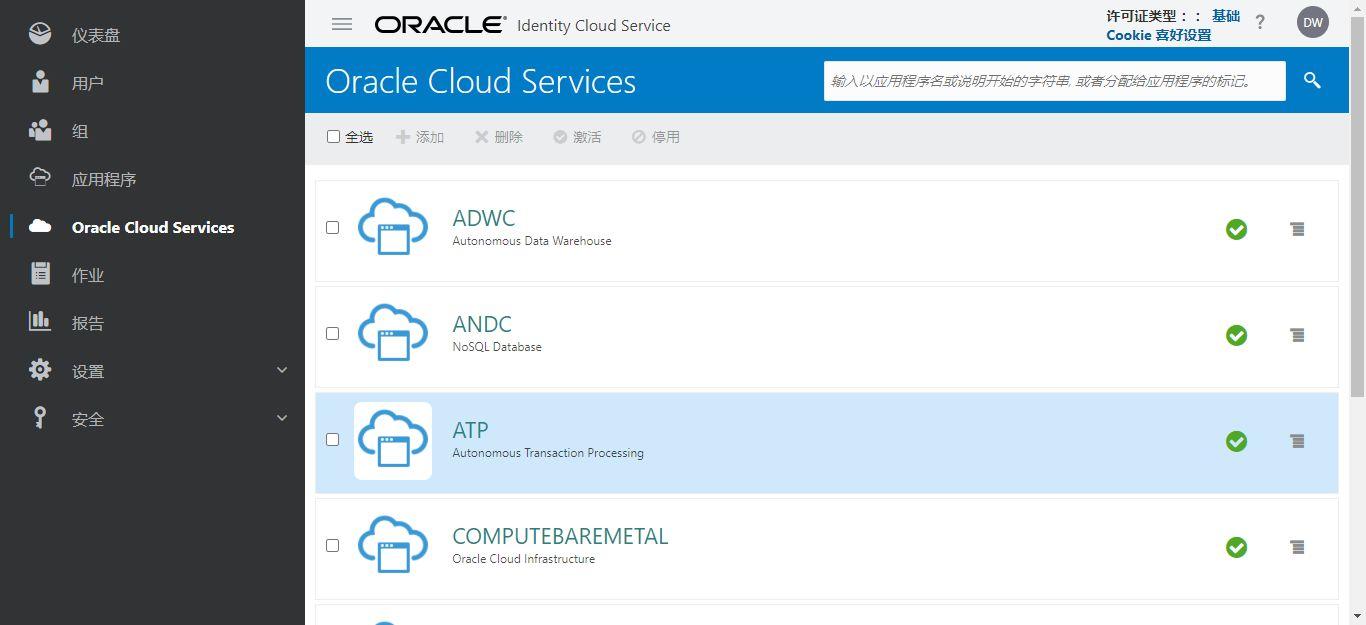
- After completing all the above steps, open a new browser and log in with the new account (make sure to use a different browser or a different browser mode, for example: if the previous account was logged in using normal web mode, use private browsing mode for the new account).
Remove the old account from the "Federation" and "Administrators" groups, and finally delete the old account from the "User" section.
If there is an error at this step, please check the following one by one:
- Whether the original account has been removed from all three groups.
- Whether all management roles of the original account have been removed.
- Whether the original account has been completely removed from the Oracle Cloud Services in the management console.
- Similarly, check if the new account has completely taken over the groups, roles, and permissions of the old account.
If all the above operations are completed without errors, you can successfully remove the original account.