Preface#
When using V2ray, I believe many friends will encounter unsatisfactory speed and the need to use Cloudflare CDN to cooperate with port blocking. Many people also know that Cloudflare only supports 13 ports (HTTP: 80, 8080, 8880, 2052, 2082, 2086, 2095; HTTPS: 443, 2053, 2083, 2087, 2096, 8443). Some people have also joked that when they see 2096 and Bad Request, they feel dishonest and can be sure that it is a node built with Xray. But since Cloudflare opened their Origin Rules for free this year, this will allow us to use any port for origin retrieval.
Preparation#
- Cloudflare account + domain name
Configuration#
- Use Cloudflare for domain name resolution and enable proxy.
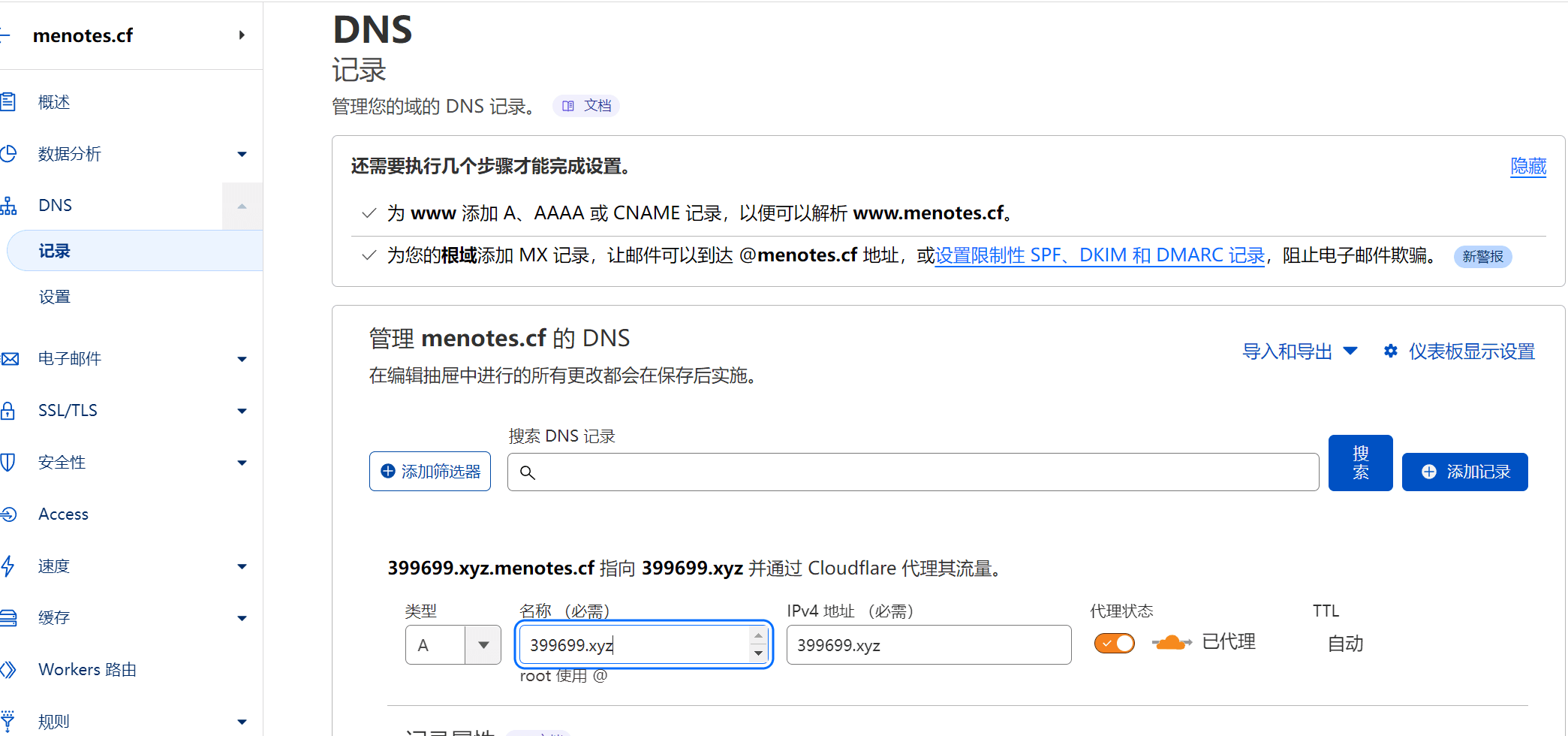
- Go to the SSL/TLS tab and adjust the SSL option to "Flexible".
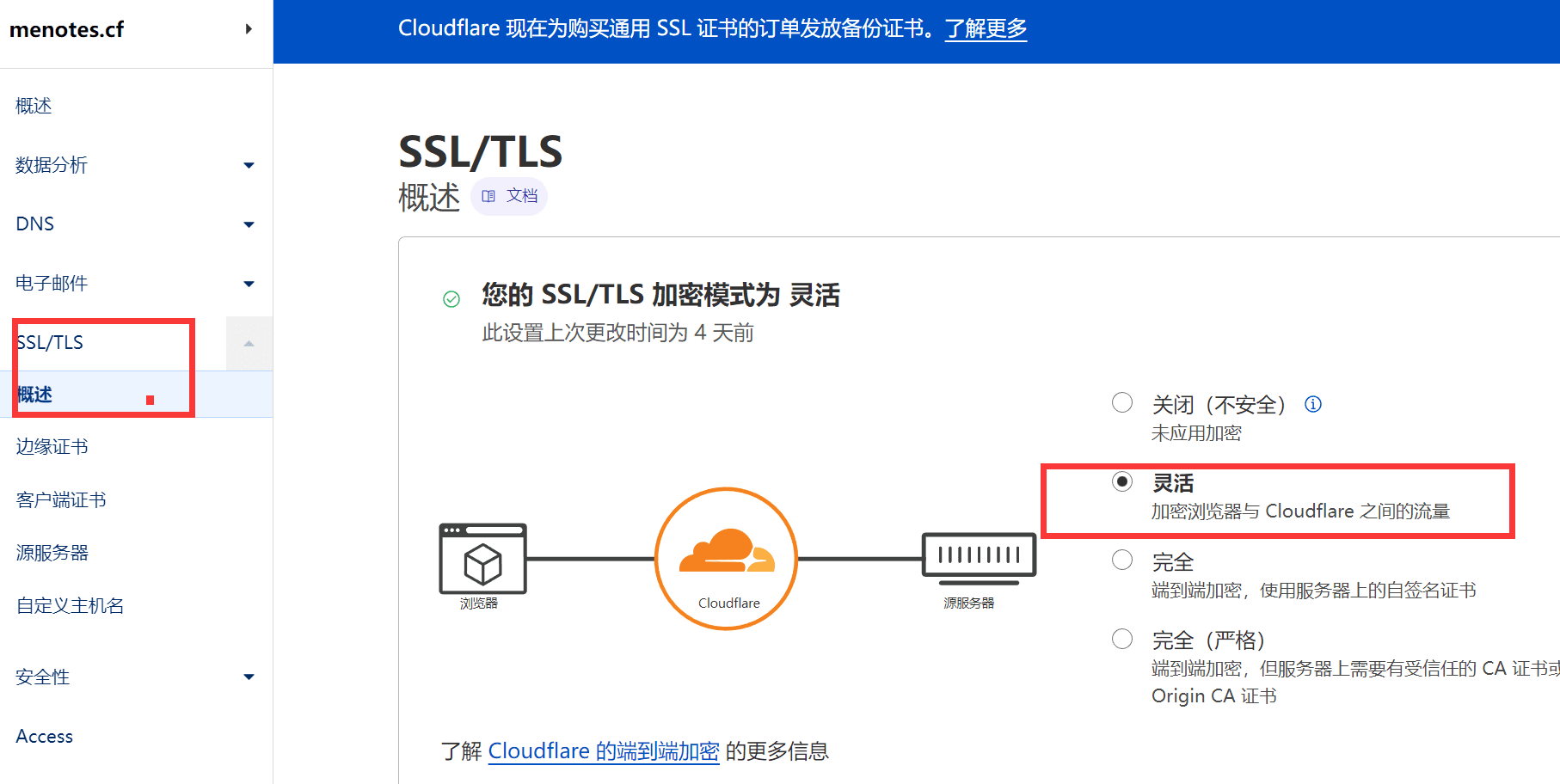
- Click on the Origin Rules under the Rules menu, enter the rule name, fields, and operators as shown in the figure below, enter the complete second-level domain name for the value, click on rewrite to, and then enter the port number. Once everything is ready, you can click the deploy button.
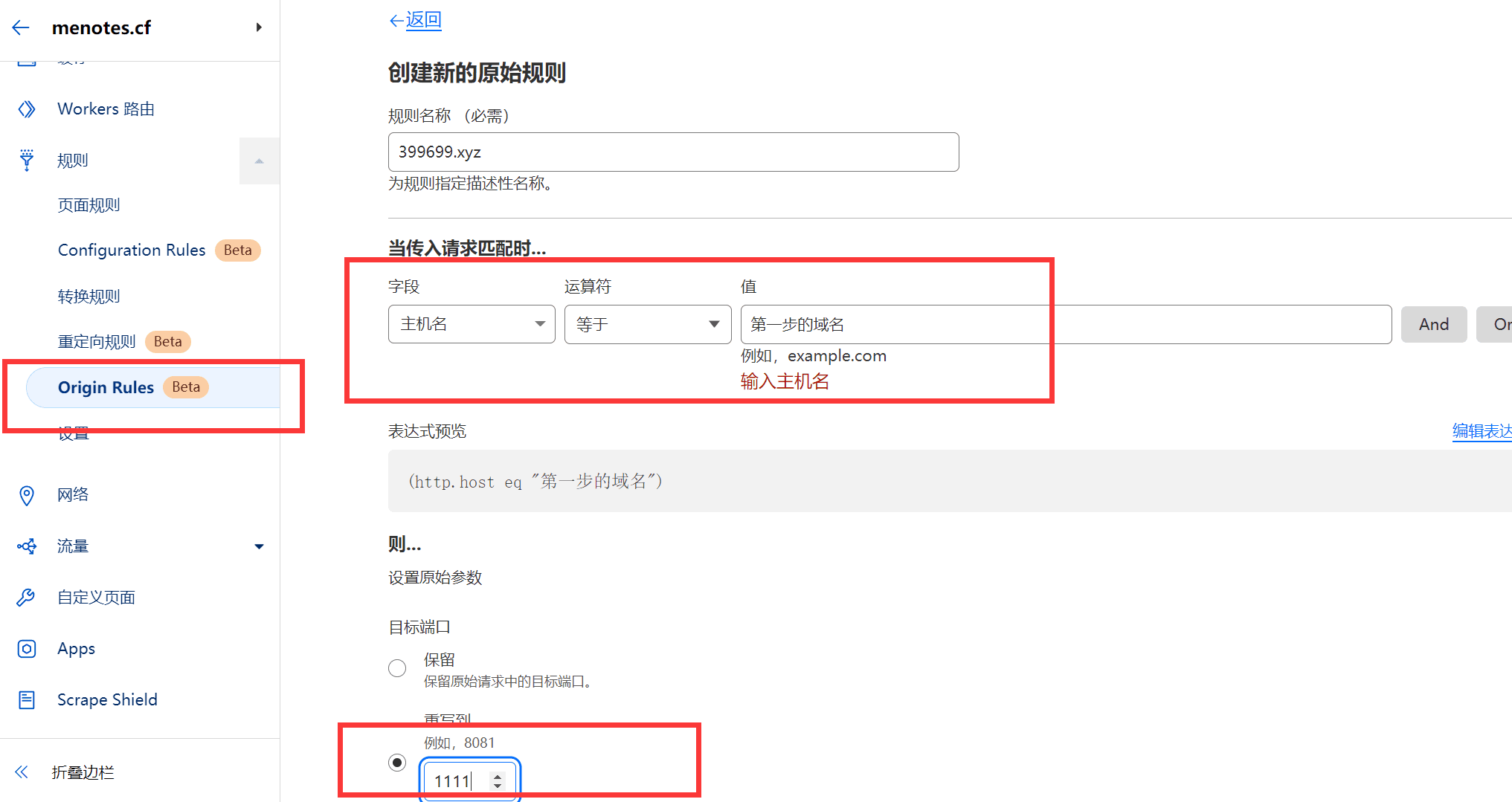
- This way, you can retrieve from any port on CF CDN's 443 port.